


(Summary description)
(Summary description)
Japanese visa processing is a step that students must pay attention to. This article brings you the precautions for Japanese visa processing. Here, I will share with you the various application forms that you need to fill in for specific processing. I believe you can greatly increase the efficiency of your filling!
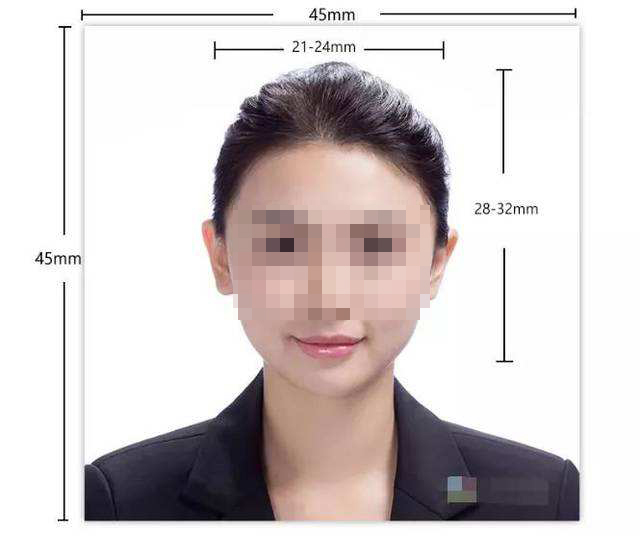
photo
To apply for a Japanese visa, the photo must be 4.5*4.5 cm on white! Cannot use ordinary two-inch photos on white!
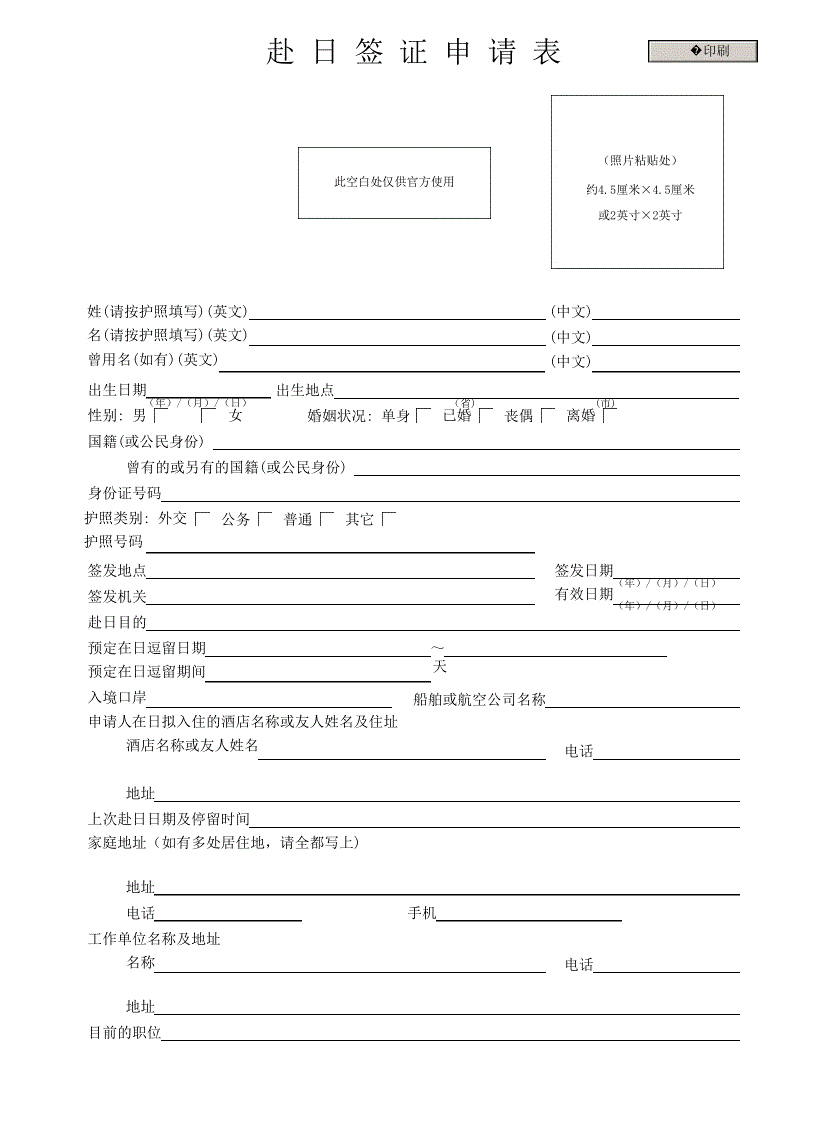
Application form
The Japanese visa application form must be filled out in PDF format, and only the signature can be handwritten! Ensure that the guest information is correct, the new form adds a QR code function, please fill in the complete and accurate according to the template. pay attention
Gender, marriage status, date format: day-month-year.
Notes for filling in:
1) The applicant must verify that all the information in the application form is correct before signing.
2) Fill in the content other than the signature on the computer with PDF software. Note: The handwritten version will not be accepted; if you need to modify it, you must enter the information again through the computer.
3) The application form is input in PDF format, please do not use Word and other software to make other styles by yourself.
4) Please print on one side
caution! !
Please fill in the format marked below
Materials:
1.PDF software (Adobe Reader XI software) Note that it is not possible to edit and generate a QR code without this software, and will not be able to send a signature.
2. Photos: 4.5 cm × 4.5 cm or 2 inches × 2 inches photos (white background, clean and clear)
3. Glue/stick to paste photos
Fill in the key points:
1) In the "Nationality (or Citizenship)" item, there is a drop-down menu, directly select your nationality identity
2) In the "Date" field, just fill in the number, the form will automatically generate "/", no need to fill in "/"
3) In the item “Name of the hotel or friend’s name and address of the applicant intending to stay in Japan”
Fill in the hotel name or the name of a friend: a tourist visa can be filled in according to the "pre-arrival form for Japan" Other visas, please fill in carefully according to the materials
Telephone: Tourist visa does not need to be filled out, other visas please fill in carefully according to the materials
Address: Tourist visa does not need to be filled out, other visas please fill in carefully according to the materials
4) In the "Guarantor in Japan (please fill in the details of the guarantor) (please fill in the name of the guarantor in English according to the passport)"
Fill in name: For tourist visa, please refer to "Identity Certificate" Other visas, please fill in carefully according to the materials
Other items: tourist visa does not need to be filled out, other visas please fill in carefully according to the materials
5) In the "day inviter (if the guarantor and the inviter are the same person, please write "same as above")"
Fill in the name: write the same as the guarantor, if not the same person, please fill in the materials
Other items: do not fill in the same person as the guarantor, please fill in the information if they are not the same person
Please also pay attention! !
After completing the application form, you can click "Print" in the upper right corner of the application form homepage. The generated QR code can be checked with QR code scanning software such as WeChat "Scan", the scanned information will appear: passport number, passport validity, application name, gender, date of birth, nationality, identity number (7 Item) content. If the content cannot be displayed, please fill in again.
Scan the QR code to read on your phone
Mobile site

The Official Account

Copyright © Jilin Senhe Education Technology Co., Ltd. 吉ICP备20000715号 Website construction:300.cn Changchun